After-the-fact warnings
In my line of work, we talk a lot about security warning design and effectiveness. Usually, the task of a warning is to prevent a user from doing something dangerous, such as accepting an invalid certificate or installing malware. There’s another class of warnings which tell users that something bad has already happened, with the aim of helping them recover. I’ll call this category after-the-fact warnings.
I don’t know much about after-the-fact warnings, such as best practices for how to design them or how effective they can be. In fact I know so little that I had to make up a name for this category of warnings, when there probably already exists a fancy academic name. So I asked for some research pointers on Twitter and collected an interesting reading list. I’ll summarize some of my observations here. Note that this isn’t a comprehensive survey – just some thoughts from the papers that caught my eye the most.
Real world examples
To set the stage, here are some real world examples of after-the-fact warnings. Again, this isn’t comprehensive, just some examples that I can think of:
- Antivirus notifications telling people that they have malware on their device
- Password breach notifications, either from a first-party (LinkedIn notifying users that their LinkedIn password has been leaked) or third-party service provider (HaveIBeenPwned, a web browser)
- Chrome has a feature (“predictive phishing protection”) that notices when you type a saved password on a suspected phishing site and warns you that you may have been phished and should change your password. This is similar to a password breach notification, but has some different considerations because the suspected attack is phishing rather than credential stuffing.
- Other (non-password) data breach notifications, for example an email from Equifax telling people that their personal data has been leaked
- Some browsers have persistent UI telling the user that they’ve bypassed a security warning in the past. For example, after a person clicks through a certificate, phishing, or malware warning in Chrome, the address bar shows a red “Not Secure” chip to let them know that they’re in an unsafe state. It might be a bit of a stretch to call this an after-the-fact warning, as it’s not clear what action the warning is asking the user to take.
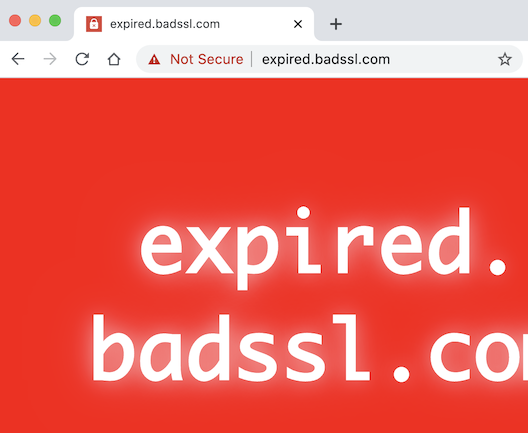
Finally, there are some interesting hypothetical examples of after-the-fact warnings, which is what originally got me interested in this area. Certificate Transparency introduces an asynchronous certificate verification step. The browser might accept a certificate as valid, but then find out that it was actually not valid, days or weeks later. It’s generally been considered beyond the pale for the browser to warn the user at this point. How might the browser communicate that a website the user visited in the past was potentially compromised? What is the user supposed to do about it? I think the answer to these questions is probably that the browser shouldn’t try to communicate this message, because it’s too hard to understand and there’s nothing the user can be expected to do about it. But I’m not totally sure that’s the right answer, and that’s what got me interested in how successful after-the-fact warnings can be.
A sample of academic research
I read 5 papers on this topic:
- “What was that site doing with my Facebook password?” Designing Password-Reuse Notifications Golla et al.
- This paper describes two surveys about notifications that companies send when they discover a user’s password in a password dump from another service. The first survey studies representative examples of real-world notifications, and the second survey uses a model notification designed using the lessons from the first survey. Comprehension was pretty poor across the board. Most users reported that they would change their password upon receiving the model notification, but very few said they would change their password to something unrelated. (And of course, surveys don’t always give us the best information about what someone would do in real life.)
- (How) Do People Change Their Passwords After a Breach? Bhagavatula et al.
- This paper makes use of the Security Behavior Observatory, which is a large group of participants who have agreed to run research software on their machines to collect information about their security behaviors. This allowed the researchers to observe how many users changed their password when their accounts were actually breached in real life. The answer is that not so many participants did change their passwords (33%), and of those, many participants didn’t do so for quite a long time after the breach.
- “Should I Worry?” A Cross-Cultural Examination of Account Security Incident Response Redmiles
- This paper describes a set of interviews with Facebook users from 5 countries. The interviewers asked participants about how they responded to notifications from Facebook that their account had a suspicious login. These notifications tell the user that their account may have been compromised and then ask them to complete a secondary authentication task, such as identifying photos of their friends. One finding that particularly caught my eye was that, when asked what alerted them to the suspicious login, participants sometimes identified the secondary authentication task rather than the initial notification. The paper hypothesizes that this may be due to warning fatigue blinding users to the initial notification. (Warning fatigue is when users see many warnings and get habituated to them, ceasing to take action on them.)
- I’m too Busy to Reset my LinkedIn Password: On the Effectiveness of Password Reset Emails Huh et al.
- This paper describes a Mechanical Turk survey of participants who had received password breach notifications from LinkedIn. For a methodological contrast, “‘What was that site doing with my Facebook password?’ Designing Password-Reuse Notifications” asked people what they would do hypothetically, and “(How) Do People Change Their Passwords After a Breach?” observed what people actually did (with a slight caveat that there were some heuristics used to figure out what people actually did from the available data). In this Huh et al. paper, the researchers asked people to recall what they did. Each of these methods has its pros and cons; asking people to recall what they did can suffer from recall bias, though in this case the authors took some steps to combat this bias by asking participants to provide screenshots to verify that they had actually received the notification and changed their password (if applicable). The results showed a somewhat higher rate of password change (~50%) than other work, but identified some other themes in common with other work: a substantial delay before participants took action, and a tendency to choose weak or related passwords when they did eventually change their password.
- You ‘Might’ Be Affected: An Empirical Analysis of Readability and Usability Issues in Data Breach Notifications Zou et al.
- This paper analyzes a dataset of real-world data breach notifications downloaded from government databases. Most were mailed notifications. Because I’m mostly interested in experimental results from electronic notifications, I only skimmed this paper. The paper compiles a list of best practices and recommendations for notification design (such as using clear and concise language and highlighting key information visually) as well as public policy (such as encouraging that notifications are delivered across multiple channels). These recommendations seem to broadly make sense, but I would be hesitant to apply them too dogmatically to computer security warnings without verifying them experimentally.
Finally, there’s a body of adjacent work about vulnerability and misconfiguration notifications sent to server operators. For example, Durumeric et al. conducted an experiment notifying 150,000 server operators that their servers were vulnerable to the Heartbleed vulnerability. I’m more familiar with this area of research because I’ve done work in it myself. My overall impression is that the effectiveness of this type of notifications varies quite widely depending on the severity and urgency of the issue and the effort needed to remedy it. Regardless, I view this area as mostly tangential because I’m particularly interested in after-the-fact warnings for end users, which is a substantially different population than server operators.
What’s missing
Here’s a collection of questions that I was hoping to find in these papers but didn’t:
- There’s a bit of an elephant in the room: is it possible for users to actually recover once they’ve been compromised? Most of the work I described above focuses on getting users to complete a particular action, such as changing their password to a new, strong, unique password. But what if that’s not enough? Data may have already been leaked or the account’s integrity violated. The Redmiles paper (“‘Should I Worry?’”) touches on this issue by describing follow-up actions that participants performed to verify their account integrity, such as checking whether any unauthorized messages had been sent from their account. But I think the research community hasn’t grappled with what’s involved in truly recovering from an account compromise, and I could spend a long time meditating on whether it makes sense to do after-the-fact warnings at all if we don’t know what to tell users to do to recover. (Also relevant: my colleague Chris Palmer pondering recoverability.)
- How well do antivirus notifications work? When AV software pops up a warning that the user has some malware installed, how likely are users to comprehend the risks and respond effectively? (And, reiterating the elephant in the room, what does “effectively” even mean in this case?) I couldn’t find any papers on antivirus, though it’s quite possible I missed them.
- I didn’t find any in situ experiments that test how users respond to different after-the-fact warning variants in real-world settings.
- I didn’t find much work on habituation for after-the-fact warnings specifically (despite the large body about warning habituation generally and for particular types of warnings such as certificate warnings). The Redmiles paper hypothesized that one of their findings may have been due to warning fatigue, and it would be interesting to dig into that more deeply.
- Finally, I’d be interested to get to a definitive conclusion on how much the source of the notification – first-party vs. third-party – matters. If LinkedIn warns you that your LinkedIn password may have been breached, is that more effective than receiving the warning from a third party (such as HaveIBeenPwned or a web browser)? I found another paper (“Data Breaches: User Comprehension, Expectations, and Concerns with Handling Exposed Data” by Karunakaran et al.) that dives into this question a bit. The authors surveyed people on whether they are comfortable with various use cases for the data exposed in data breaches. For example, are people comfortable with a third-party service proactively resetting their password? I didn’t read this paper thoroughly yet, though.
For some reason, I had a hard time finding any research at all about after-the-fact warnings until I asked on Twitter, and it turns out there’s a lot more than I expected! This seems to be an active but still developing research area.